Thought Management, and Simplifying Your Information Intake
The art of simplifying your decisions: A guide to mental clarity
So, why am I writing this series?
Because when I talk with people about how I manage information, their jaws drop. They’re shocked that I only have three physical file folders to my name. That my desk is spartanly clean, all the time. That 95% of the time, I have no files cluttering up my computer desktop, no email messages in my inbox awaiting attention, and I can find any information I need in about seven seconds, on average.
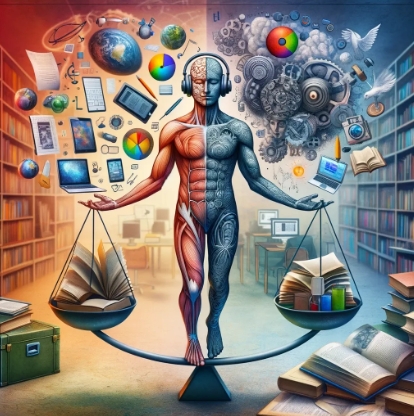
And, lest you think I was born this way, my mother will attest that I used to be a slob. I wasn’t always like this. I used to be buried under papers, unanswered emails, and lost in a sea of confusion about what to do next. And so, I got organized. I listened to the gurus and bought my labelers, file folders, palm pilots, planners, and productivity tools, and set to work. It worked, too.
But, I found that while I was organized, it took a lot of mental energy to maintain such a system. And if I fell off the wagon for any length of time, it was hell trying to catch up again. So, I gradually allowed myself to refine the systems I’d assimilated, trust my intuitive tendencies, and let myself find a way of working that was natural to me.
I would not give a fig for the simplicity on this side of complexity, but I would give my life for the simplicity on the other side of complexity. – Oliver Wendell Holmes
monkey mind
And I found it. I found a way of working that allowed me to keep everything—and I mean everything—organized, accessible, and lean. And, gloriously calm in the process. My system tamed the infamous “monkey mind” state of disorder and disarray that plagues you when you aren’t clear about what you should be focusing on.
As I see it, the goal of all productivity measures, efficiency initiatives, and organizational efforts should be Thought Management. If you’re focused on time management, or managing the amount of information you encounter primarily, you’ll miss the mark. Just as Tim Ferris likes to say, “Money is useless without time,” time- and information-efficiency can easily spiral into a situation where you may be handling a lot more, but you’re spent from doing it. Rather than make your situation better, you’ve only compounded the problem by adding more in a smaller window of time. Therefore, the premium commodity here is truly your mindset.
The core of Thought Management is this: you want to be efficient and streamlined with your thoughts. No wasted thoughts on stuff that:
- you don’t need to think about,
- don’t need to think about more than once,
Which frees you to
only think about something when you need to think about it.
Think about that. grin
To facilitate this, let’s look at how information comes at you, so you know how to deal with it, and get it where it’s supposed to go.
Success | Follow These Top 5 Most Important Things – motivation sparks
When it comes to incoming information, it essentially comes to you in two ways:
- There’s what is sent to you, via email, feeds, phone calls, meetings, snail mail, etc.
- And then there’s what you go out and find, via the ‘net, books, magazines, movies, tv, whatever.
In this article, we’ll look at “what is sent”, and save the “what you find” for a later article.
What Is Sent : Email
Email is a commonly-talked about topic, because its use and abuse are so ubiquitous. Over the years, I’ve become indoctrinated into the “an empty inbox is a happy inbox” philosophy, and I recommend it to everyone. Why?
Because an inbox is like the entryway to a house. It’s where you greet someone, but not where you sit to have dinner or ask them to sleep when the night comes. If you leave email in your inbox after you get it, you’re violating Rule #2 of Thought Management (“don’t think about something more than once”).
I used to subscribe to the idea of having multiple sub-folders, where email gets filed for storage. But that’s like stuffing houseguests in the coat closet until dinner is ready. Instead, I now only one sub-folder, called “Bills.” Let me explain why.
What you want to do with incoming email is (and this should look familiar):
- delete it,
- reply to it, or
- print/copy-and-paste it to wherever the information really belongs.
Because savable information that comes to you via email is meant to be used somewhere else. If you got a magazine in the mail that you wanted to keep, would you store it in your mailbox? Of course not, that’s ridiculous. But so is storing email in your email program. It’s only a mailbox. Repeat to yourself, “it’s only a mailbox… it’s only a mailbox…”
Here’s where your frontal cortex comes in handy: Ask yourself, “When I need this information in the future, what will I be doing?” If it’s a project, put it in your project folder. If it’s working with a client, put it in the client’s folder (we’ll be talking more about organizing folders in a future episode, never fear). Because that’s where it becomes useful. Not in your mailbox.
Study Motivation And Stress In Everyday Life: 7 ways – motivation sparks
(So, you ask, why do I have a “Bills” folder? Because there is information that my email program is the only logical place for, and that’s the storage of time-sensitive links. When bill-paying time comes around, I just go down the list and click the outgoing links to pay my bills online. And, of course, I use automatic email filtering to put those bill notices directly into the Bills folder, so I don’t have to ever see them in my inbox. Simple.)
“But, I don’t have time to reply to all my email right then!” Well you know what? You shouldn’t be checking your email then! You should only check your email when you have the time to do so. It needs to be a part of your schedule (another item we’ll get into in more detail soon), not something you sandwich between working on “important” projects. If The Four Hour Work Week hasn’t yet converted you over to the idea of not checking your email more than twice a day, then go re-read it.
“What if I need something later?” Chances are, you won’t. I once switched email programs cold turkey, and I only once had to go back to the old program and look for something (Sean D’Souza of Psychotactics has said that he even deletes everything in his Trash once every six months). But hey, if you do need something, it’ll probably be sitting in your Trash waiting for you to search and find it. And if you’re a Gmail user, you’ve got enough storage space never to delete anything.
What Is Sent : RSS Feeds
The beauty of RSS feeds is that it’s like having a bookstore at your disposal; all that information doesn’t land in your inbox, it waits for you when you’re ready to go there. (If you’re not familiar with RSS, click here to see how RSS can help you simplify your information streams.)
What? You get RSS in your email? Madre de dios, stop now!
Why? Because RSS isn’t email. RSS-based-information (90% of the time) isn’t stuff that you use in the same way that use email. It’s “optional” information; enriching, sure, but not something that requires your reply. Of course, there are feeds that do contain information that’s similar to email, and if you want to keep those feeds coming into your email, that’s probably a good idea. But for all the “newsletter”-like feeds you subscribe to, use an online reader. The reasons for this will become evident as we go, but for now, it makes if only considering one factor: finite local storage capacity (whereas online storage capacity is close enough to infinite to just call it infinite).
My favorite is Google Reader; simple, free. If you haven’t tried it, try it. Like the other Google Apps, its beauty is in its simplicity and effectiveness. Yes, other options do exist, and if you have one that you like, go for it. As for me, I’m sticking with my Reader.
What Is Sent : Phone calls, meetings, snail mail, etc.
Here you have an interesting situation… you’re away from your computer (most likely), and you learn something fascinating/helpful/useful/necessary. You want to remember it for later, so you whip out your moleskine/Post-It pad/Chinese food restaurant receipt, scribble your note, and tuck it away for later.
But what do you do with it when you get back to your office? If you say, “put in it a file”, listen to me: don’t. Don’t ever file it. Once you file it, it’s dead to you. Why? Because when you’re in the flow of working on your project, you won’t remember that you have it tucked away in that, “great ideas for later” file. And even if you do, having it in a remote storage situation means it’s less handy (and thus more of an interruption to retrieve) than if it was stored on your computer. Ideally, everything you need to access should be at a fingertips’ length away, without being in your face until you need it (recall Rule #3: only think about something when you need to think about it). Only electronic resources can do that.
And, if none of these reasons convinces you (try to ignore that voice in your head saying, “He doesn’t know me; I’m different!”), stashing notes into file folders violates our Rule #2 (only think about things once).
Where Have All The Leaders Gone? – archely
So, what do you do with the Chinese-restaurant-receipt note? Put it in an inbox? Heavens, no… the last thing you need is another place to store something before dealing with it. When you get into your office, toss it right on top of your desk, where you can’t miss it. Then you’ll be forced to deal with it when you sit down. You’ll copy the note into whatever electronic resource makes sense for what the idea is, and then recycle the paper. Done. No fuss, no mess, and your zen-like space stays honored.
Can you see the system being created here?
Can you feel the simplicity? It applies just the same when it comes to creating paper, too…
- If you’re at your computer and the urge strikes to reach for paper, ask yourself, “Is this the best place for me to put this thought?” Because if you’re going to have to re-type it, save yourself the time and reinforce the habit of putting it, first time around, where it belongs.
- If you’re about to print something, ask yourself, “Do I need to print this? What will I do with it after I read it? Will it only add to my pile of things to sort through, my recycling load, and create more to manage?” (You’re right, it will… so read it on your screen instead.)
Is This A Bit Extreme?
Perhaps for some, it will be. The underlying intention, of course, is not to restrict you, it’s to free you. Free you from creating more to manage. Free you from the tyranny of inappropriately placed information. Free you from managing information, and allow your mind to flow with the creativity that comes from being unfettered by trivialities and muddle.
Action Steps
Obviously, this is a progression; something you want to ease into. Or, not. Sometimes (depending on your character), taking a big leap is what does the trick.
Anything can be achieved in small, deliberate steps. But there are times you need the courage to take a great leap; you can’t cross a chasm in two small jumps. -David Lloyd George
Case in point: email. Paring through all your folders, saved garbage, etc. may take too much time, and too much effort to escape the gravity of all that inertia you have moving in the wrong direction. You may find, as I did, that it can be easier to just switch email programs and start with a clean slate (about a year ago, I started using Thunderbird, and didn’t import any data from Eudora — best move I ever made).
So, here are some actions you can take to start simplifying your intake:
Email:
- empty out any subfolders you have, and delete them.
- if you keep any, ensure that filters (or “rules”) are established to automate what goes into that folder.
When you check email:
- delete it,
- reply to it, or
- print/copy-and-paste it to wherever the information really belongs.
And:
- unsubscribe to extraneous information sources that are no longer serving you, and
- transfer as many “newsletters” to RSS as possible.
Assimilating “outside” information:
- as soon as that info hits your desk, put it in an unavoidable place.
- as soon as you sit down, transfer it to where it (electronically) belongs, and recycle the source.
As you put these measures into place, I guarantee you that you’ll start to notice a greater sense of calm and emptiness in your mind. “Thought Management” will start making sense even more, and you’ll no doubt find other ways to start emptying, simplifying, and streamlining your processes.
Twelve Rules Of Success – archely
If you have tips to add, resources to share, or stories of your process, feel free to share them in the comments!
Transforming Adversity Into Success: The Interview – archely





Post Comment